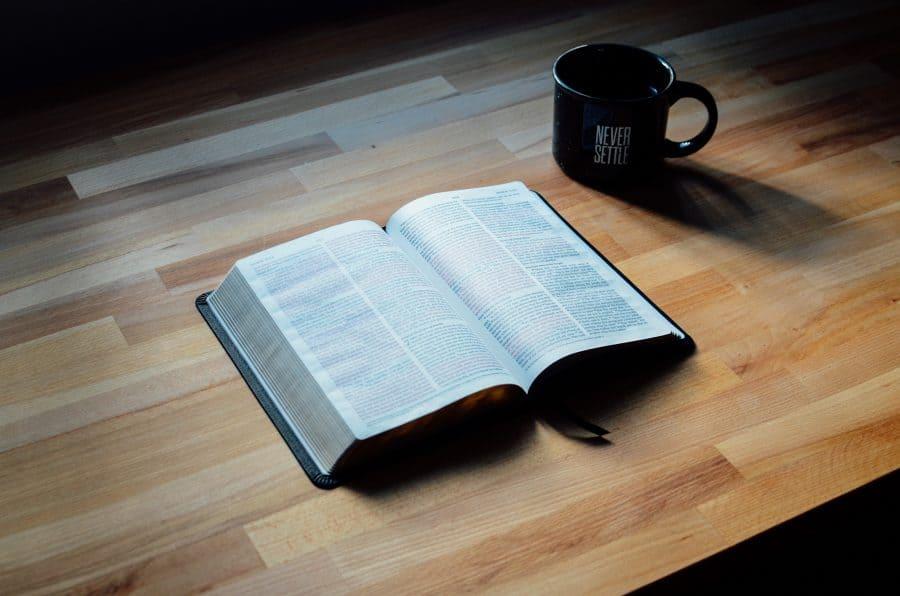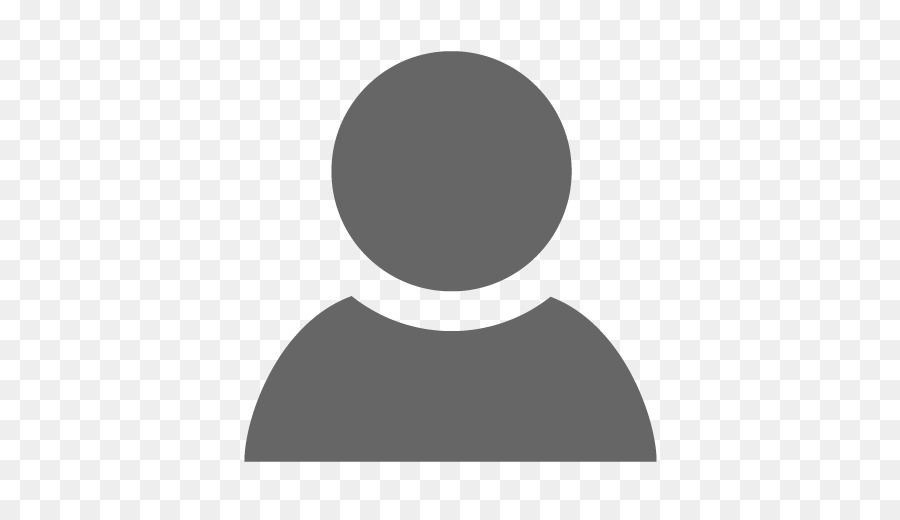You are a beginner? You are having troubles taking English courses, hiring English tutors, etc.? If the answer is yes, good news for you, you have found the right website offering you the 5 best English learning software/apps for beginners. The list is compiled from users’ reviews.
4 Reasons for learning English from software and apps
![]() Convenience: as it’s just software or an app, it can be easily installed to your smartphone, laptop or PC, which means that you can learn whenever you want and wherever you are.
Convenience: as it’s just software or an app, it can be easily installed to your smartphone, laptop or PC, which means that you can learn whenever you want and wherever you are.
![]() Economy: surprisingly most of this software and apps are free or just charge you for a tiny $5 to $7 per month which is approximately equal to a meal at McDonald’s.
Economy: surprisingly most of this software and apps are free or just charge you for a tiny $5 to $7 per month which is approximately equal to a meal at McDonald’s.
![]() Fun: nearly every English learning software and apps make users’ learning process more entertaining with games, videos, illustrating images, etc.
Fun: nearly every English learning software and apps make users’ learning process more entertaining with games, videos, illustrating images, etc.
![]() Variety: with a wide range of English learning software and apps, you can easily choose one that meets your demand, from improving your basic English skills like Reading Writing listening communicating to learning English topic by topic.
Variety: with a wide range of English learning software and apps, you can easily choose one that meets your demand, from improving your basic English skills like Reading Writing listening communicating to learning English topic by topic.
Top 5 best software/ apps for beginners to learn English fast
1 Duolingo 
Overview
- Fee: free
- Platform support: iOS, Android, Windows phone, website
- Main features: learning basic grammar, vocabulary, practice translating, pronunciation, and listening skills.
- Target user: Beginner
Introduction
Duolingo is a free English learning app which is popular worldwide.
To offer you the most suitable learning path, it will give you a simple test to validate your English level. After this, you will receive a course at your level. It includes small lessons that make up branches of the skill tree, and your mission, also your target, is to complete all those lessons.
Besides, you can also get access to the library of courses which offer you more lessons and short conversations, helping you improve your listening and reading skills. You can also have the opportunity to join in the meeting with other learners to practice your English skills and also broadening your network.

Pros
- Making your learning process more interested with games, videos, images, and learning partners.
- Suitable for beginners with enthusiasm to learn.
- Simple and easy-to-use display.
- Zero-fee
Cons
- Lack of challenges in lessons.
- Focusing mainly on basic vocabulary and grammars.
- Exercises:
- Many sentence patterns are unnatural and not usually used by native speakers.
- You will not receive a comprehensive explanation for each answer.
- Exercises are arranged from easy to difficult and you need to do them by order, which means you cannot choose the exercise you want to do.
- Exercises are not variable
- The vocabulary is not put in real context so it is hard to remember them
- You cannot keep track of your proficiency to know what is your weakness to improve
- The display is not really visual because the illustrating images are drawings, not real pictures.
How to learn English with Duolingo
- Choose your first exercise
- Choose the right answer. (Be comfortable when choosing the wrong answer as you can learn from your mistakes)
- Set your daily goal and try to complete these goals. One completion will give you a streak.
2 eJOY English
Overview
- Fee: free or from $3 to $7 per month to get access to all functions
- Platform support: Android, iOS, website, Chrome extension
- Main features: learning English with videos and games, practicing and improving 4 skills
- Target user: Beginner-Advanced
Introduction
eJOY is a multi-platform English learning app. eJOY will help you to learn English with joy and enthusiasm with over 50,000 videos with different topics from TED Talk, TV shows, music videos, films, and many interesting courses. With eJOY, you can easily memorize vocabulary by saving them to the word book while watching videos and practicing whenever you want with different kinds of games.
The multi-platform English learning app of eJOY includes:
- Mobile app (eJOY – Learn English with videos): you can learn new words, grammars, sentence patterns, and practice your listening skill through watching videos. Do your revisions with games, especially speaking game. More importantly, you can keep track of your proficiency.
- Web application (eJOY Go): you can learn English through videos and games. eJOY will help you to practice your listening skill, pronunciation, learning vocabulary with specific topics, and improving your grammar.
- Chrome extension (eJOY English – Word Master): looking up and safe new word instantly on YouTube, Netflix, while reading articles, blogs and even on PDF files. eJOY can also help you to practice every day through games and keep track of your progress.






Pros
Content:
- The videos are carefully compiled with numerous positive and inspiring topics. Not just learning English, you can also broaden your knowledge.
- Each video is carefully entitled to its English level, so you can choose the suitable or a bit challenging video to learn.
- New words can be easily and instantly looked up and saved. This might be called a ‘solution to the laziness of learners’.
- With eJOY you will not have troubles memorizing vocabulary because each one is put into real context and has particular examples.
- The data of eJOY GO, eJOY app and eJOY eXtension are synchronized, which means you can learn English whenever you want and wherever you are, through smartphone, laptop, or PC
Exercises:
- Don’t be afraid. Exercises on eJOY are turned into interesting and challenging games. For example, you can practice your speaking skill with speaking game. You can hear the standard voice first and then repeat after that. The app will analyze your voice and give you the exact grade of your pronunciation.
Skills:
- You will have the opportunity to develop a variety of English skills like listening, speaking, reading, writing, as well as vocabulary, grammar, communication, or even presentation and negotiating skills.
Study report:
- You can create your own dictionary and keep track of the proficiency of each saved word to know how you have improved.
Display:
- Good looking, easy to use.
Fee:
- Free for basic learners, or charging from about $3 to $7 for full functions.
Cons
Exercises:
- As an application, the identification of pronunciation mistakes cannot be one hundred percent correct. Currently, there haven’t grammar and pronunciation exercises for beginners.
Target user:
- Only suitable for self-discipline learners. eJOY can only be your partner, not your teacher. So if you’re the one who needs somebody to remind you to learn constantly, then eJOY is not the right one.
How to learn with eJOY English
The best way to learn English with eJOY is to use all three learning apps – eJOY GO, eJOY App and eJOY eXtension. This will help you to learn English at any time, whenever you’re at home, at work or even while waiting at the bus stop, etc. Moreover, learning with these three apps will help you to improve more skills in English as I have mentioned above.
- Have a clear learning plan. For example, you should spend a specific amount of time per day on learning with eJOY. Don’t try to learn all the time because this will make you tired and your learning process will not be effective.
- Choose the topic you like to learn, and don’t forget to consider the English level of the videos.
- Look up and save new words
- Play games to practice vocabulary you have saved
- Keep track of the proficiency of each new word to know your progress.
3 Rosetta Stone
Overview
- Fee: $109 per year
- Platform support: iOS, Android, website
- Main features: learning English with available study routes
- Target user: Beginner – Intermediate
Introduction
Rosetta Stone is an International standardized English learning software, using voice recording and voice analysis which help learners to learn native English speech. The software is divided into several small sections like pronunciation, vocabulary, grammar, listening, speaking, reading, and writing.



 Pros
Pros
Content:
- The content is useful. You can apply them in real conversations, such as while shopping, asking for direction, using public means of transportation like bus, subway, etc.
Exercises:
- Rosetta Stone focuses on developing English skills for practical use so the grammar exercise is pretty simple.
- The app will help you to memorize vocabulary effortlessly by repeating the new word over and over again in different context.
Display:
- Good image and sound quality
Target user:
- Self-teaching users.
Cons
Fee:
- Compared to other English learning software, the fee of Rosetta Stone is quite high. So before deciding to pay, you should have a trial first.
Exercises:
- The writing exercises sometimes make users uncomfortable.
- The difficulty level among exercises is not much so there are few challenges for learners.
- Many learners have reviewed that Rosetta stone is pretty boring and time-wasting. Although the software focuses on developing many English skills, users say they can only improve their vocabulary.
How to learn English with Rosetta Stone
- The study route is divided into 20 lessons on different topics. Each topic usually has three lessons and three to four exercises. The exercises include pronunciation, vocabulary, grammar, and listening. You should learn by following the lesson order that the software has set up to receive the best results.
- The way to learn with Rosetta Stone is similar to Duolingo. You can do multiple choices exercises or practicing pronunciation skills by repeating after a standard voice. By this way, you can learn from your own experience.
4 Busuu
Overview
- Fee: free trial, charge from about $3 to 6.5 dollars per month to get access to all functions
- Platform support: Android, iOS, website
- Main features: learning vocabulary, grammar, and simple conversation
- Target user: Beginner – Intermediate (A1-B2)
Introduction
Lessons of the software are compiled following the CEFR (Common European Framework of Reference), including A1, A2, B1, B2. With over 150 topics per day for each course, learners can take in knowledge about phonetics, vocabulary through audio, podcast, PDF files provided by Busuu.
One interesting fact is that with Busuu, you can not only learn English but also many other languages (up to 12 different languages) by taking free online courses.
Pros
Content:
- Busuu offers a variety of lessons, focusing on real-life situations with practicing exercises.
- The software has an entrance test to verify users English level.
Exercises:
- Vocabulary and grammar exercises in interactive form, listening and pronunciation exercises. (You can do exercises offline)
Skills:
- Besides listening and pronunciation skills, learners can have the opportunity to improve their communication skill by linking to a network of 60 million users or around the world.
Study report:
- You can keep track of your vocabulary memorization.
Display:
- Easy to use
Fee:
- Cheap
Cons
Exercises:
- In several exercises or even lessons, there are some explanation and guidelines that are unintelligible.
- You can listen to conversations and the pronunciation of vocabulary but you will not know how correct is your pronunciation because there are no speaking exercises.
Skills:
- Mostly practicing listening skill with short sentences from short conversations and simple sentence patterns. To practice other skills like speaking, pronunciation, and writing you need to use another English learning software like eJOY.
Display:
- Several ads with unsuitable content appear sometimes, which make users uncomfortable.
How to learn English with Busuu
- If you want to learn basic English communication skill, you can begin from Beginner A1 course.
- If you want to learn English to travel or work, Busuu also have Travel course and English for business course.
- After completing a lesson, don’t forget to do a revision by yourself.
5 English Attack
Overview
- Fee: free or from $5 to $7 per month to get unlimited access to all functions.
- Platform support: website
- Main features: learning English through videos and interactive games.
- Target users: Beginner-Intermediate
Introduction
English attack is an English learning website, designed for English learners from 15 to 25. This learning platform helps learners to learn English through videos from movies, films, TV shows, music videos, and news reports. For each video you watch you can practice what you have learned from the video by doing exercises with related content.



Pros
Content:
- The content for lessons is regularly updated, particularly videos about news report, TV shows and popular music videos.
- English attack has an assessment test to verify your English level.
- The online visual dictionary makes vocabulary memorization easier.
Exercises:
- Exercises for each video are compiled carefully and professionally.
Study report:
- Users can do a revision on the grammars, sentence patterns or new words they have learned.
Cons
Content:
- The online visual dictionary doesn’t have phonetics, parts of speech, and meaning, which cause difficulties for beginners.
Skills:
- You can only improve several basic English skills like vocabulary, grammar, and listening.
Exercises:
- There are just a limited number of free exercises. If you want more, you need to upgrade the software to Premium. However, for the Premium, there are too many exercises for each video, which will make users feel pressurized and bored.
Display:
- Not user-friendly, a bit hard to use.
- Image and video quality are not good
How to learn with English attack
- Take an entrance test to know which is your English level.
- Set your daily and weekly goal to have motivation to learn
- Do exercises in each section and play games.
- Entering dashboard regularly to keep track of your learning process.
How to use English learning software effectively
Choose the most suitable English learning software for you
Everybody knows that we need to find the most suitable software for ourselves but ‘how to make the right choice’ is the question. The following 3 steps have worked well for so many people, including me and, maybe you:
Step 1: Set your aims. For examples: learn to be proficient at basic communication, to be a professional writer, or to prepare for your trip abroad, etc.
Step 2: Spend time searching for English learning software or apps for beginners. You can search by yourself and remember to read other users’ reviews of the software and apps. If they have a free trial, you should try.
Step 3: Choose 1 or 2 software or apps that are suitable for your demand, time, and budget.
As for me, when I was a beginner, I set my goals to make English be my interest and to be fluent at self-introduction after 1 month. So, I tried to find the English learning software or apps that supported beginners like me, made my learning process easy, joyful, interesting, and also free.
Therefore, I chose eJOY English and Duolingo. Duolingo is for learning basic vocabulary, grammar, and sentence patterns. In the meantime, eJOY English helped me to improve my listening, pronunciation skills, and enlarge my vocabulary with a huge source of videos and interactive games. By this way, I found learning English really absorbing.
But choosing a suitable English learning software is not enough.
Plan your study route
After setting your aims, you need to plan your study route carefully and try to follow it in order to achieve your goals. As you know, to map out a study route is by no means easy. Another thing is that it’s hard to apply others’ study route to you due to numerous personal differences. But don’t worry, as your English learning software or app has already had a learning program with many small lessons for you, so what you need to do is just to answer these questions:
- How much time would you spend for that software/ app?
- When would you learn with your software/ app?
For me, I spend 3 hours a day learning English with Duolingo and eJOY English.
I started to learn to introduce my name first. Every day, I spent 30m in the morning to watch videos relating to self-introduction on eJOY to get accustomed to native speakers’ pronunciation and accent. Then, I saved new words to my Word Book. After lunch, I spent 15 minutes doing vocabulary and grammar exercises on Duolingo. When I was on the bus to school, I watched again the videos (about 20 minutes). In the evening, I spent 1 hour playing games on eJOY to revise new words. After one week of learning, I did a revision of everything I had learned.
When I learned to talk about my hobbies, weak points, strong points, dreams,…, I repeated the same process. Surprisingly, I saw my improvement after one month. I can talk about myself quite fluently.
Conclusion
Above is the list of 5 best English learning software/ apps that are suitable for beginners. Hope that you can choose one for you. If you have any question to ask, don’t hesitate to leave a comment below!