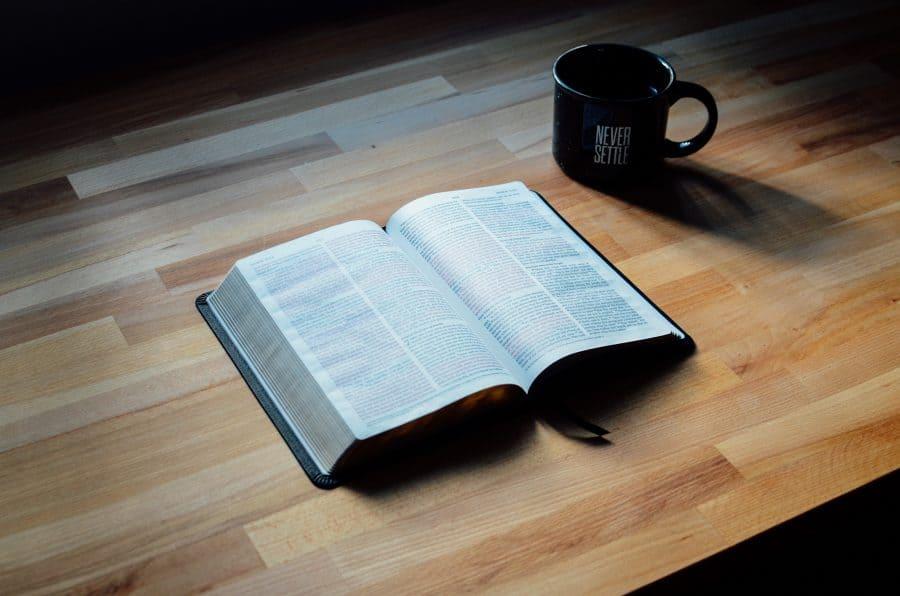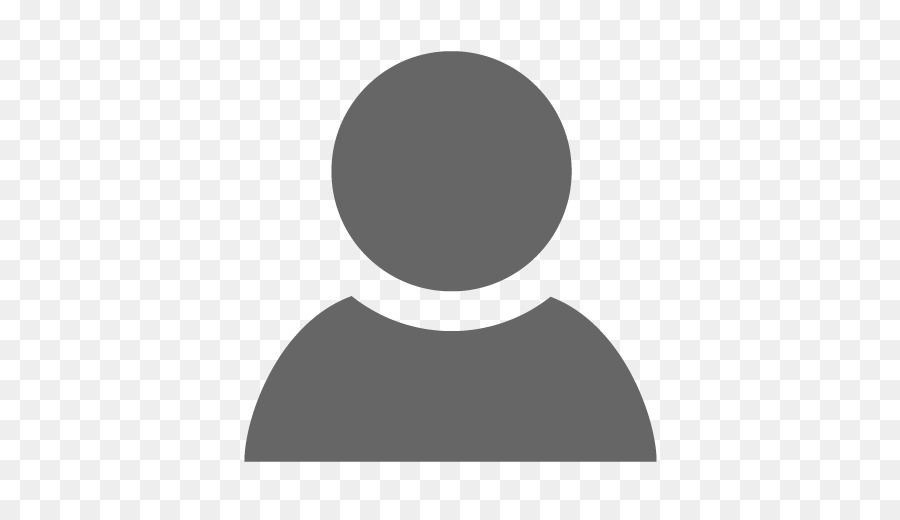Do you know how many emails are sent every day in the whole world? The answer is 269 billion – yes, that’s 38 times more than the population of the world. A large amount of them is business emails. However, so many people out there still don’t know how to properly write one. If you’re one of them, follow the business email format written in this post, things maybe 38 times easier!
What is an effective business email?
But first, let me define what a business email is. Business mail is a broad term used to describe many different types of mailing services geared towards a business matter.
According to a study by a technology market research firm in Silicon Valley, each of us sends and receives an average of 121 business-related emails daily. Therefore, unless you’re a newborn or a retired person, you can’t escape email (in both ways: sending and receiving). The email world is not always fun and interesting but with discipline (which we will try to show you as much as possible in English skills), you can manage it and make it pay off for your business.
We all know that an effective email must reach our target audiences and can convey exactly what we need to the readers. To make your business emails real productivity killers, you have to learn through mistakes. Writing as much as you can to practice. Finding and learning from business email sample which you can easily find on the Internet is a great and fast way.

A business email could be
It’s impossible to list all the kinds of business emails. Many people will have different opinions when discussing this matter. For example, these things are all business emails:
- Inquiry Email, Inquiry Response Email
- Meeting Setting email, meeting confirmation email, reschedule meeting email
- Complaint email
- Action required email
- Giving information
- Email response
- etc
Business email format
A good business email format helps communicate your message clearly. A badly formatted one can leave a poor impression, not to mention that the recipient won’t even bother to read a single line.
Every normal business email should include at least these 5 parts:
1. Subject Line
The subject line is the first part of the email your reader sees. It can determine whether your reader opens the email or not, especially if it’s a marketing email. Most experts agree that subject lines should be short (six to ten words) and specific. The title should be interesting or talk directly about the purpose of that mail.
Ex:
Thank you email: Special thanks from our CEO
Event reminder email: Don’t Forget to Use Your Coupon
Introduction email: Reaching out for a great partnership opportunity
2. Salutation (Greeting)
The salutation is how you greet the reader. Don’t underrate the power of these 2 words.
The standard salutation is “Dear Mr/Mrs/Ms (person’s last name)”. However, if you know the recipient well and in a more informal mail, you can use the first name only (Ex: Dear Richard).
If you do not know their name, try to find it. But if you can’t get any result no matter how hard you tried, there’s still a way. In this case, use their position for the salutation.
Ex: Dear Principal,
Dear Human Resources Manager,
Dear Parent,
To Whom It May Concern,
Dear Sir or Madam

3. Body Text
Here comes the most important part in every business email format. The body text conveys the main message of the mail. Write smartly and briefly in order to make the reader understand what the email is about in the first few sentences. Although you should write short, you still must be sure to express everything you need in this email.
This part should be written in short paragraphs of one to two sentences.
How to write the body depends on your matter, so it can be varied. We will show you some ways to write opening lines:
Opening mentioning the last contact
– Thank you for your email/phone call (this Tuesday/this morning/last week/of August 22) about…
– Thanks for your quick reply/for contacting me about…
– Sorry for my late reply/ Sorry it took me so long to get back to you…
Opening with the subject of the email
– I’m writing to you to discuss our contract…
– I am writing to inform you that…
– As we discussed, I’m writing to…
4. Closing
Many people skip this part. You’re finishing up your email and be sure to leave the good last impression.
Make sure the closing is appropriate. Consider carefully your relationship with the recipient to choose a good one.
You can include a call to action or next step here. This tells the recipient how they should respond to your email. Don’t assume that they’ll automatically know what the next step is.
Some good words for this part are:
– I am looking forward to hearing from you soon
– Don’t hesitate to contact me if you have any questions/need further information
– Thank you for your time and attention.
And now it’s time to really end the mail. The most common formal closing phrases in a proper business email format are:
- Regards: Variations include “Warm Regards,” “Kind Regards,” and “Best Regards.”
- Respectfully: Use for extremely formal professional emails.
- Sincerely or “Sincerely Yours.”
For less formal emails, use “Thanks” may make you more friendly.
5. Signature
Your signature can be your last or first name depending on the relationship with your audience.
We strongly recommend using your full (both first and last) name in a business mail unless you are very well-known to the recipient. Even if you do know that recipient well, still use your full name to avoid any confusion.
Add your position in your company and your company’s name and address if needed.
Business Email Sample

Things to keep in mind
1. Keep it as short as possible
This is 2018 and we are all busy. I bet that only your employer, your mother or lover read the last line of your email. So put everything important up front.
2. Care about the layout
Who wants to read 20 lines of grey words in size 10? Carefully choose your font, size, and layout before pressing “Send”. Break up the long paragraphs with those good, old-fashioned carriage returns.
3. Care about attachments
Are you sending an attachment in the mail? Make sure it’s attached. Many absent-minded people constantly forget them.
Don’t send photo attachments that are larger than they need to be. It’s quite easy to crop and compress pictures nowadays. By doing so, you’ll also be conserving electrons, saving the planet by the way.
4. Temporize
Even if you can’t immediately send back all the info that a person wants or you can’t commit 100% to accept an invitation, etc, you still should write back a reply acknowledging that you got the mail. It really doesn’t take long, but it’s a courtesy most people would appreciate. This shows how professional and friendly you are with your partners and customers.
5. Use business emails only when we really should
Not everything work related can be communicated through emails. Don’t use email as a way to avoid difficult conversations. There’re many cases we’d better talk face-to-face or over the phone (ex: discuss important contracts).
6. Learn more common phrases
After reading this post, do you feel more confident when writing a business email? From my experience, the best tip to be master in writing emails is not only having good business email format. We must also have format words and phrases. Now the question is how to learn them? Writing 3 lines of new words in your notebook? Sticking memo note on your fridge? They may help, but cannot help as much as smart apps which help you learn new words and phrases in an effectively and scientifically way like eJOY eXtension. For example, you can play interactive games like this to remember words:

Try it now, you won’t regret because no one has, ever.