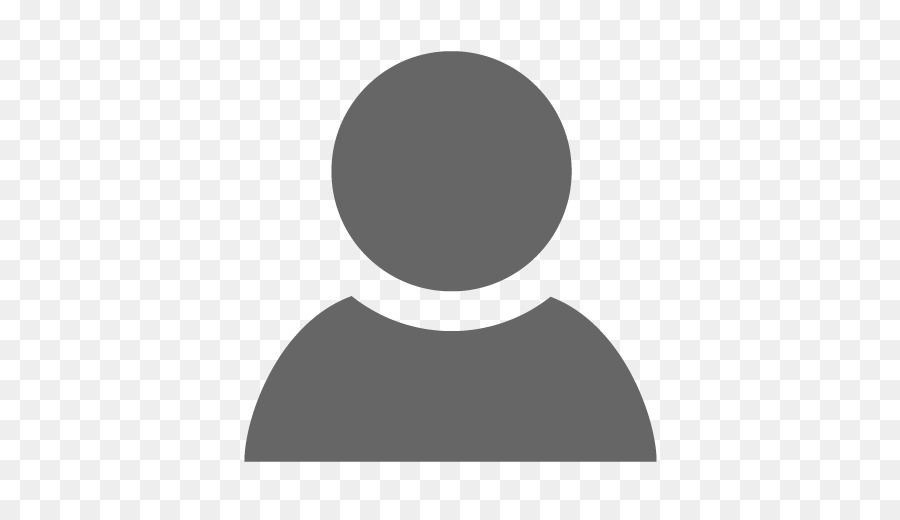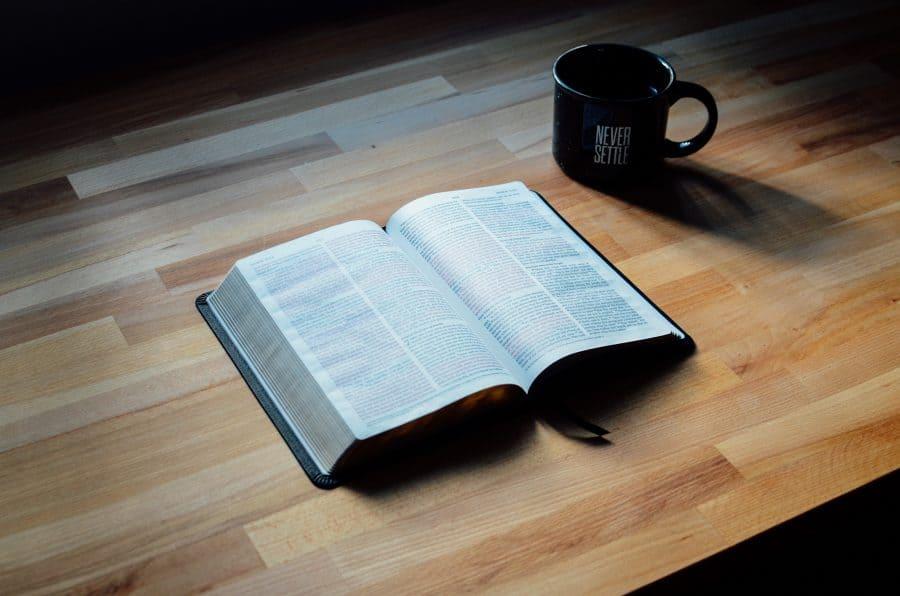What do you think is a meeting confirmation email? Someone write a mail to make an appointment and then you confirm by saying “OK”? No, things don’t work like that in the business world.
In daily life, when making an appointment with friends, we often send brief messages, rarely exceeding 10 words. However, in the business world, not only is making an appointment by email important, but confirming it is equally crucial.
1. Email examples
1.1. Confirmation email – Long form
Now imagine you are a big boss who is going to have a very important business meeting with another big boss.
Dear Ms.Gomez,
I am writing to confirm our meeting appointment which we made over the phone the other day. We agreed to meet at Sofitel Hotel on August 10, at 9:30 p.m.
Please contact me at 09xx-xxxxx or reply directly to this mail if we need to change anything about the time or location. Feel free to call me or my secretary if you have any question. I would be ready to give necessary assistance.
I look forward to meeting you this Friday.
Regards,
Justin Bieber
CEO
VVV Entertainment
1.2. Reminder email
Still haven’t figured it out? The example above doesn’t fit your case? Luckily, we have another for you:
Dear Clinton,
This is a special reminder to confirm your meeting with Richard Joja tomorrow August 22th by 10 am. He will meet you at your office.
Contact me if necessary. Thank you and have a great meeting.
Respectfully,
Michelle Lee
Administrative Assistant to Richard Joja, B’in Limited’s CEO
1.3. Don’t just copy & paste, here’s how to remember them forever
I want to remind you that it’s best if you can write the email by your own, without browsing the internet for words and phrases. What if you can remember those phrases and write them down as if they are your own words? That would be perfect. Your boss would be very pleased with your problem-solving skills or your quick response to changes. How can you do that? How to make the words become your own? The smart tool below will empower your skills.
Download the eJOY Extension. Read the examples again, select the words or phrases you want to remember forever and save them to your word book on eJOY. Every day, eJOY will tell you which words you are about to forget and it’s time to review them with spaced repetition. By practicing 5 minutes a day, you will gradually build a wider range of business vocabulary that makes you confident and fluent in English business communication.

2. Types of confirmation
In different situations, we will have different types of meeting confirmation email:
- Business meeting confirmation letter: this type is always used between partners
- Interview confirmation letter: sent to the Human Resources department in order to attest the presence to an interview
- Event attending confirmation letter: when you are a guest who got invited to an event and the host wants to know exactly if you will come or not.
Learn how to write other types of business emails which may help you so much in work in our other blog posts:
- The complete guide to business email etiquette
- How to write an action required email
- How to write an email to inform something
3. Format of a meeting confirmation email
You can follow this step-by-step guideline to write a formal meeting confirmation email:
1. Beginning
You should use the proper salutation and the person’s name and title. The generally accepted format is:
Dear Mr./Mrs./Ms./Dr./… followed by their last name.
The email could be sent into that person’s or their secretary’s email address. However, you absolutely still have to write his/her name who you are going to meet here.
2. Confirm details of the appointment
You’d better quickly get straight to the point. Outline immediately specifically details of what you are confirming in this email: dates, times, and location. No introductory or pleasantries needed here.
Common ways to start these paragraphs are:
I am writing to confirm….
I would like to confirm….
This letter is to confirm…
or I am happy to confirm….
The details:
I would like to confirm our meeting tomorrow August 7th at 10 am.
We will meet at Lintel, Office 12 on the ground floor at Smith Street, Singapore.
3. Address other details (optional)
You can write any other details that might be relevant or need to be confirmed. It can either be in the same paragraph or the next paragraph. This will help prevent any misunderstandings with what has been agreed upon and also clarify what is expected of you.
Moreover, there’s another thing that not many people notice. Confirmation emails are not only to confirm an appointment but also serve as a paper trail, a proof of the correspondence sometimes. In case a problem or misunderstanding arises, we will have something to discuss.
4. Ask for a follow up (optional)
The last paragraph of a meeting confirmation email should encourage the recipient to contact you if they need to. This will show your care and politeness. Offer them the opportunity to change the proposed date and time.
For instance:
Please inform me if you need additional information…
or
Please respond if you need to add…
5. Finish the mail
Of course, you have to say “thank you” to the recipient. You can also use terms such as Sincerely, Thank you, Regards, or Respectfully.
For business emails, remember to use your full name.

Stephen Phillips on Unsplash)
4. Things to keep in mind
1 – Be clear
This kind of mail is not something too complicated or difficult. There’s absolutely no need to be creative or to feature extravagant language. We only should come out clear to assure our recipient that we will meet with him or her at a particular time and location.
2 – Write it short and simple
Just be brief and specific when confirming an appointment via email. No one wants to read a long email because we all have tons of things to do every day. They may lose interest and consequently lose the message (except when you have other things to say but then it’s not simply a confirmation email anymore). As you can see our appointment confirmation email sample above is only about 100-word length.
3 – Be detailed
This note is not against the previous one. In the above example, Gomez has every information it takes to get to Bieber on time. She can contact him or his assistant on the phone or email if there is any unexpected problem.
4 – When to send it?
We suggest sending this type of email around noon on the day before the anticipated appointment. Remember not to send is too soon (they may forget) or too late (they might not make it in emergency cases)
If you’re looking for how to get writing business email skills, I advise that you learn format words and phrases first. But the question now is how to remember these words effectively? Using eJOY Extension is a helpful way! Note down them in our wordbook, and eJOY will remind you until you remember in many cool ways.
Install eJOY Extension FREE