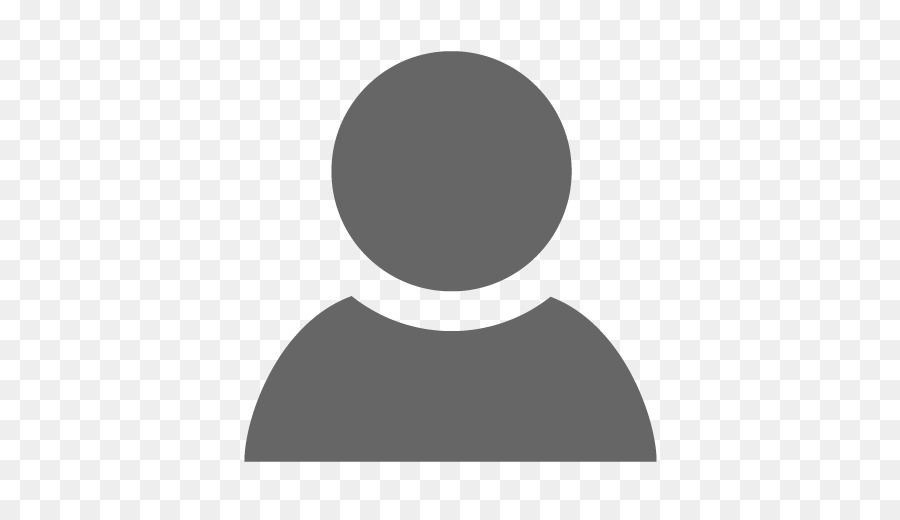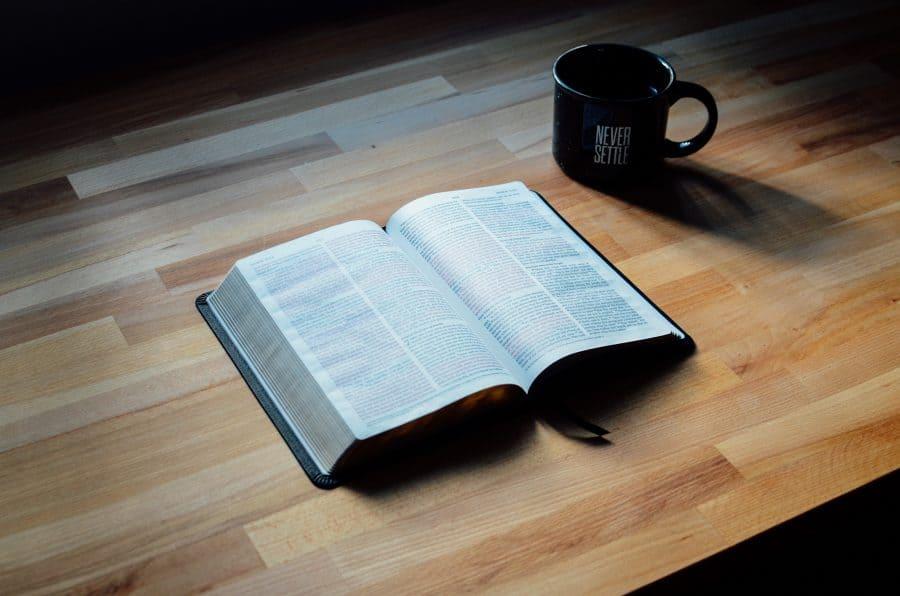Netflix is a streaming service that allows its members to watch a wide variety of award-winning TV shows, movies, documentaries on different devices. Do you know that Netflix can be a perfect solution for those who are learning English? “How could it be?”, you may ask. Well, keep reading to find out why and how learning English with Netflix movies is worth a try.
Active watching over passive watching
When I talk about passive watching, I mean watching for pleasure. We naturally absorb the language by hearing the actors speak it and by reading the subtitles. We mainly focus on the story and the characters’ emotions. In either case, there’s little or no language learning intention.
This way of learning can be effective but it alone is never enough if you want to see significant improvements in your English. Whereas, active watching is all about paying full attention to the way the actors use the language and imitating them. Active watching requires way more effort and time than the other one. However, its considerable effectiveness in English learning is undeniable.
To get the best results, eJOY suggests you actively practice with one short part of the movie at a time, because a 30-second clip may already take you more than 15 minutes to practice. So when you do active watching, remember to prioritize your most favorite parts of the movie.

How to practice English actively with Netflix movies
To support your Netflix learning, you may need a dictionary, a notebook and a pen for new vocabularies and sentence structures. If you prefer convenience, then install eJOY eXtension to your Chrome.
Here are the most basic steps to effectively learn English with any movies
Step 1: Watch the desired movie with bilingual subtitles or the subtitle in your own language.
- Go to Netflix and choose a movie that you want to watch. Or else, you can check out our recommended Netflix movies and TV shows for English learning here.
- Watch the whole movie once to have a general idea of what the movie is about.
Step 2: Select a favorite part of the movie to practice
After watching the entire movie for the first time, you might have had some favorite scenes of your own. Please keep in mind that those scenes are not longer than 3 minutes. Working with short clips is more effective than working with the entire movie, you know.
Read more:
- “A To Z” Tips For Learning English with Movies
- The Best Way to Learn English with TED Talks on eJOY App
Step 3: Study the movie clip in an active way
(1) Watch the scene multiple times in English
First, you turn the English subtitle on and watch your selected scene a few times. Don’t forget to take advantage of eJOY eXtension’s keyboard shortcuts for more convenience. These keyboard shortcuts enable you to navigate Netflix without touching your mouse.
- Enable eJOY eXtension on Netflix
- A – Back to the previous dialogue line
- D – Move to the following dialogue line
- E – Turn on/ off subtitles
- Rightwards arrow – Seek forward 10 seconds
- Leftwards arrow – Seek backward 10 seconds
- Space – Pause/ Play

(2) Look up the meanings and save interesting phrases or sentences
- When you encounter any new word in the displayed subtitle, just click on it to look up. One single word may have varied definitions so remember to select only the most relevant definition to the movie context. Click on Add to save it to your wordbooks.
- Don’t forget to check out other information of the word such as slangs, synonyms, antonyms to understand the word better (1)
- To look up the meaning of a phrase or sentence: press and hold Alt (Window) or Option (Mac) and click on the words. To save it for further practice, select Advanced Translation -> Highlight -> Save (3)
- Click on ‘Say it’ to see how the word is used in different video contexts (2)
Read more:

(3) Listen and repeat after the actors
- In this step, you will practice your listening and speaking skills by imitating the way the actors speak. You will need to pause the movie (Press Space), back to the previous subtitle line (Press A), move to the next one (Press D). With each dialogue line, you will need to pause and repeat it. Remember to use eJOY eXtension to check word pronunciation and IPA whenever necessary.
- Once you become more confident, try turning the subtitle off by pressing E and listen to the dialogue. And then you turn it on by pressing E again to check.
Note:
- Try to IMITATE the mouth position, accent, intonation and even facial expression of the characters. You can also record your own voice and compare the result with the original ones. Spend as much time as possible on this step until you can speak at the same speed as the characters.
- You can also do dictation if you have more time. Just listen to each dialogue line and write down what you heard. After that, turn the subtitle on to check.
- eJOY will soon develop more new functions to help you learn English on Netflix more conveniently such as bilingual subtitles, auto-pause, looping, and other keyboard shortcuts.
Step 4: Review your vocabulary
We’re done with the movie. Now what? Put it aside and move on to the new one? It’s highly recommended that you revise all the vocabulary learned from the movies before jumping to another movie. With the application of the latest spaced repetition algorithm, eJOY eXtension will help you bring all of the vocabularies to your long-term memory. All you need to do is access eJOY’s Game Center on Chrome or on eJOY English app and play games.

So that’s the ultimate guide to learning English with Netflix movies. From now on, whenever you watch a movie in English, remember to watch it actively and attentively. Your confidence in English will considerably increase over time, I assure you. And if you have any questions regarding this guide, leave us a comment below. Thank you and happy watching!