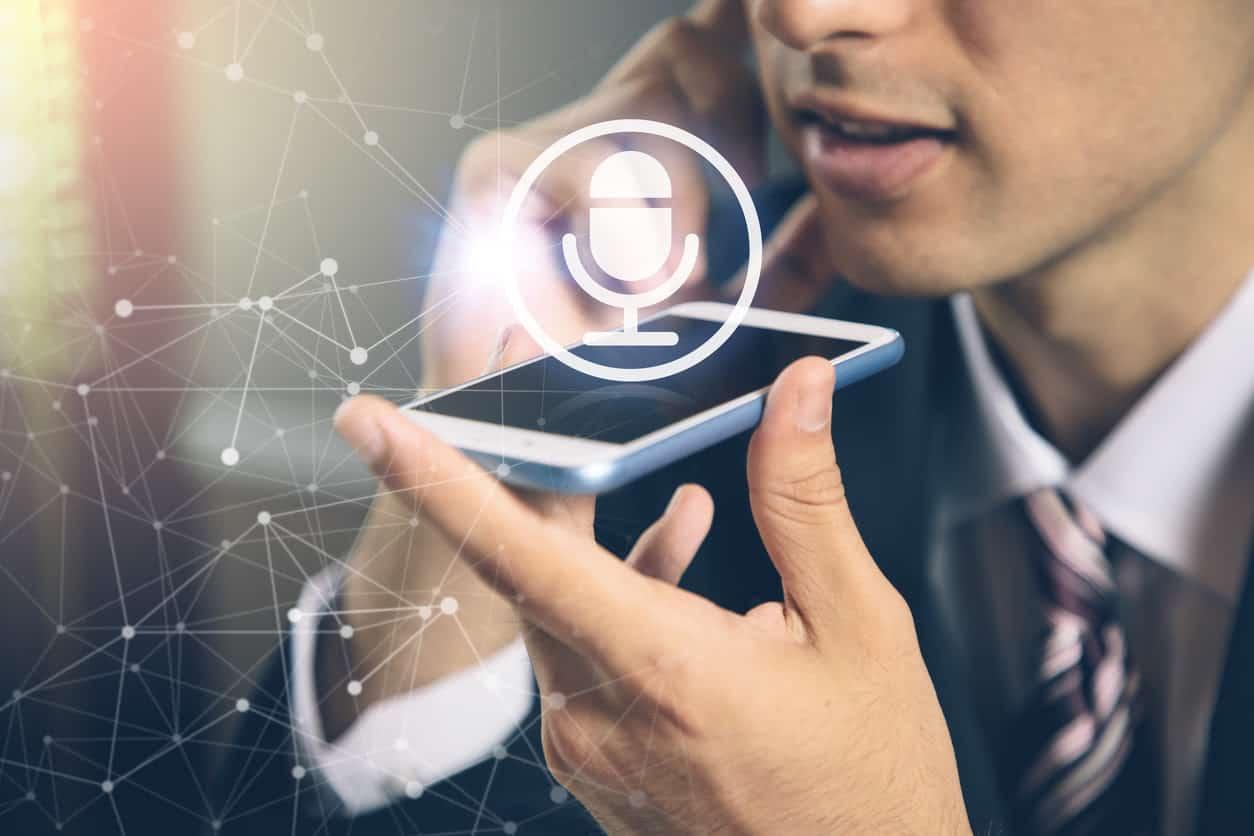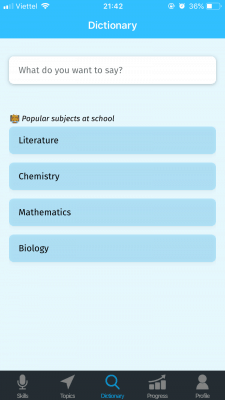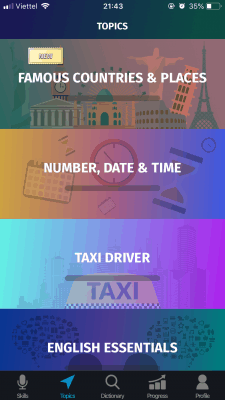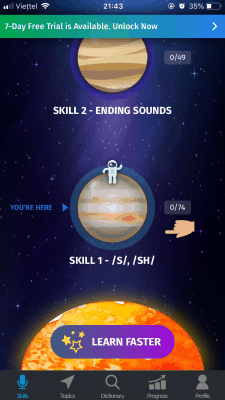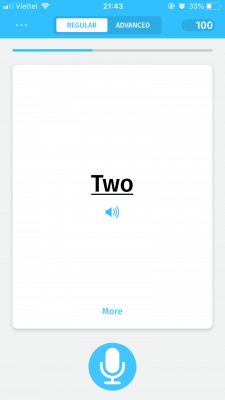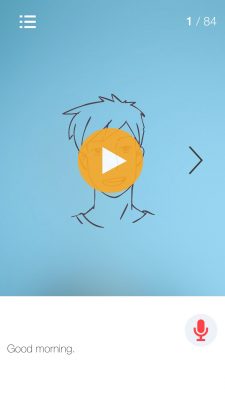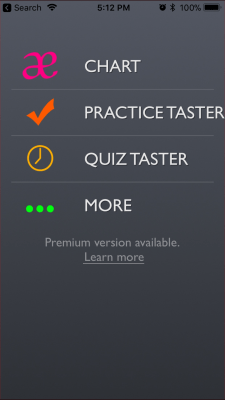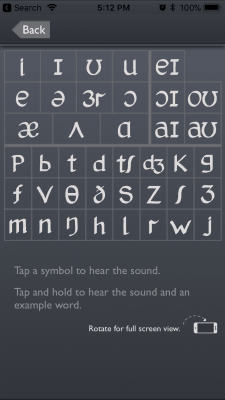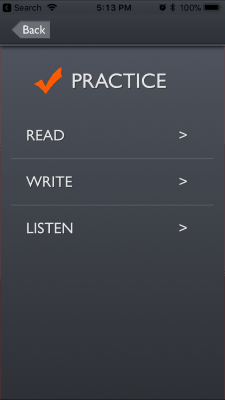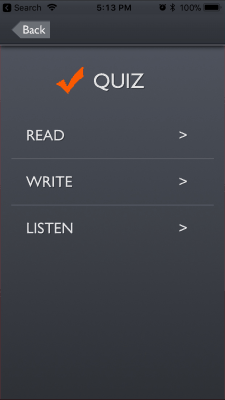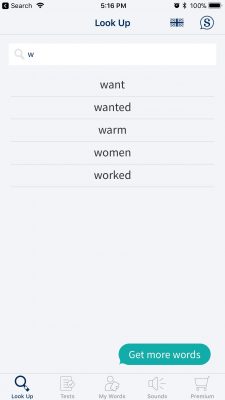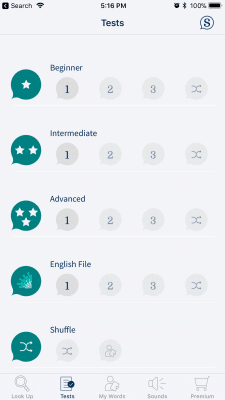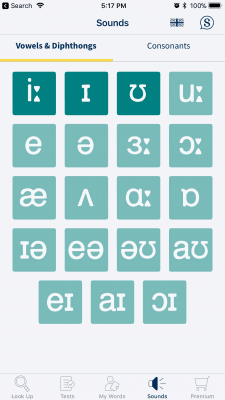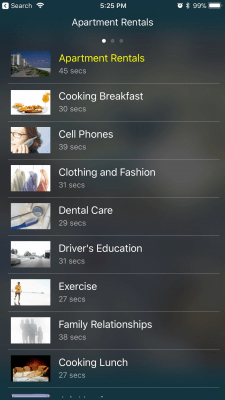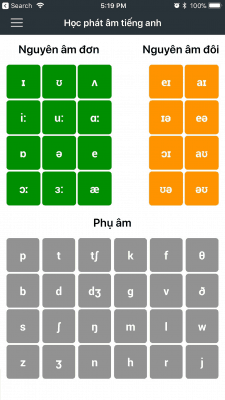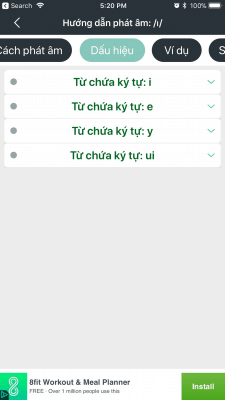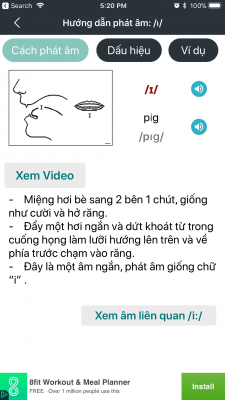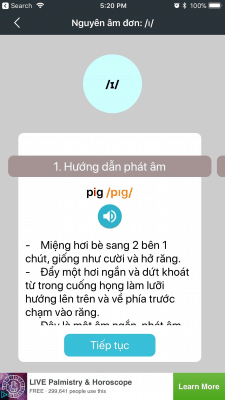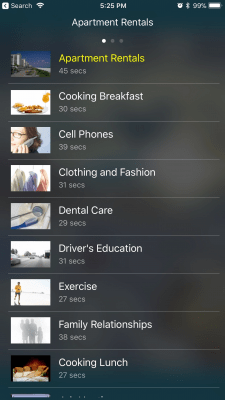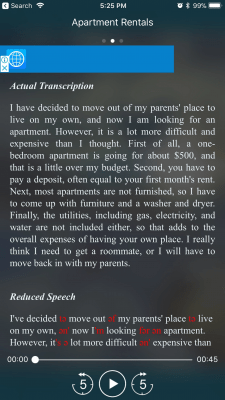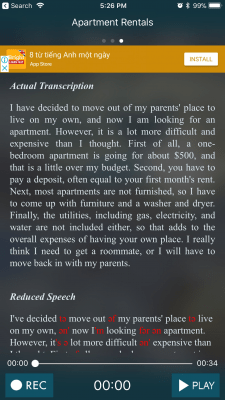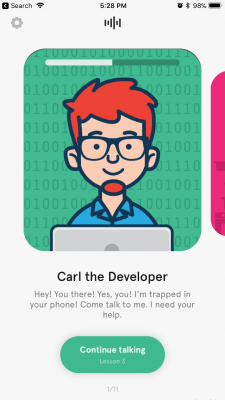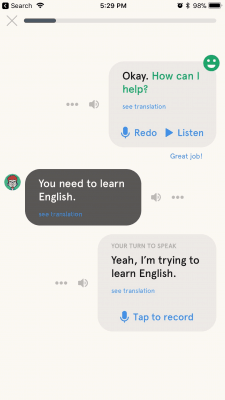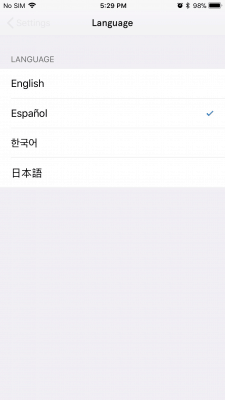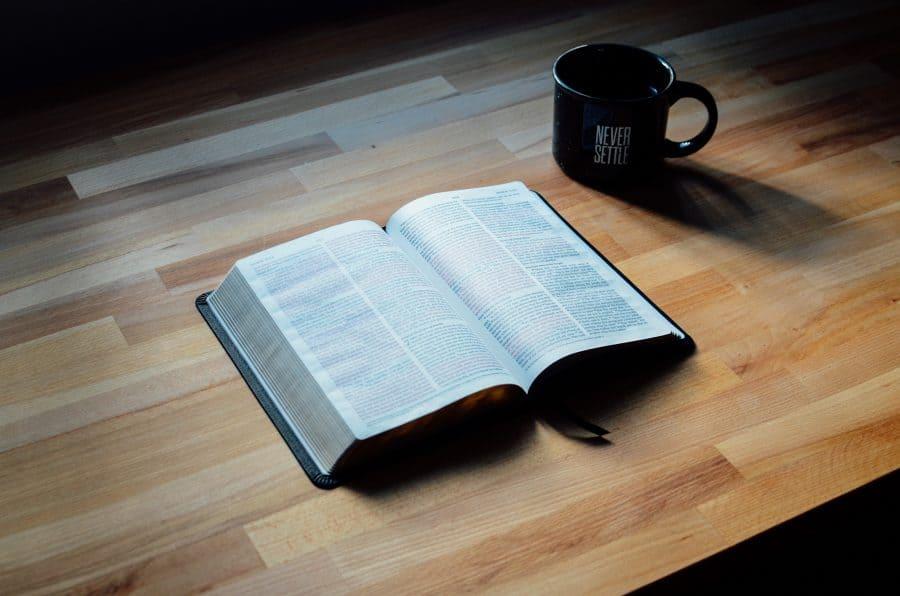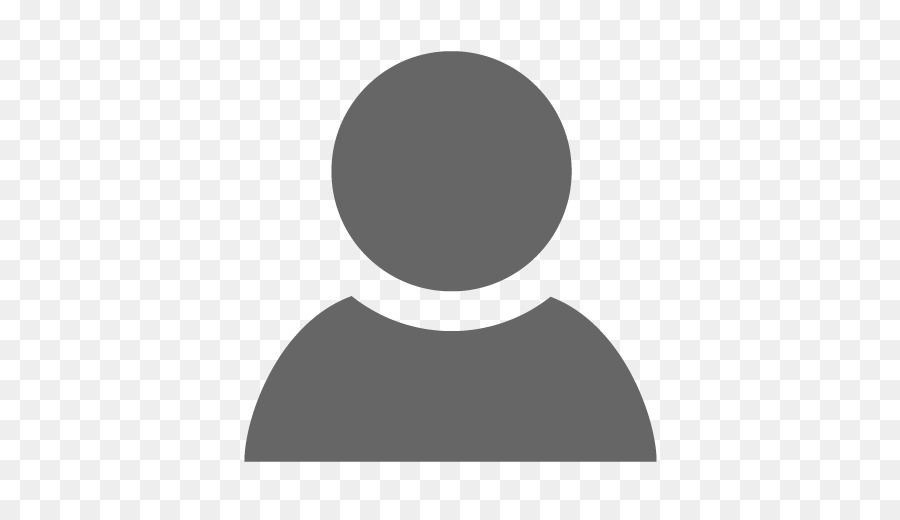You want to speak English as fluently as native speakers do but you don’t know where to start or can’t afford to expensive speaking courses. Don’t worry and give up. With the development of technology, there is a large number of great English speaking apps that you can use to achieve your target. Below is the list of 8 best of them that we have handpicked for you.
8 Best English speaking apps that help you improve spoken English
eJOY English
 |
Overview |
Description
eJOY English is an application that allows users to practice speaking English. Moreover, it also improves users’ writing and listening skills. It has over 50,000 videos & movies, in different topics and wide ranges of levels as well as durations.
- Home: This is where you choose the video with regard to their interests, levels and time.

- What do you do if you see a new word while watching videos? Switch to Google to look up it on a dictionary? It takes too much time. Right? With eJOY, you just tap the word and eJOY will automatically show its meaning, pronunciation to you.

-
Game center:
You can play games with words you saved here.
- Speaking: Train your pronunciation and speaking skills anytime, anywhere with the latest speech recognition software. You listen and repeat sentences that contain words you saved, eJOY will rate your speech and detect your pronunciation mistakes. Then you should repeat until you’re a Master.

eJOY rates your speech
- Speaking: Train your pronunciation and speaking skills anytime, anywhere with the latest speech recognition software. You listen and repeat sentences that contain words you saved, eJOY will rate your speech and detect your pronunciation mistakes. Then you should repeat until you’re a Master.
Practice speaking with eJOY
- Whats more? you can master vocabulary by playing interactive games. Just have fun and remember words in context.
Game Multiple Choice Flashcard Game Fill in the Blank
Install eJOY App Free Now!
- Wordbank: You can organize words you saved in topics for further practice.

Pros:
-
Experience:
-
- Learning English with videos and movies on eJOY is really fun so learners are not likely to get bored.
- You get good at not only your speaking skill but also listening and writing.
-
-
Features
- Remind users to complete their daily goals.
- Favorite: In short, you are able to mark your favorite videos.
- Payment: Almost all features are FREE but you can subscribe to its Pro version to unlock all features such as playing all games, saving words unlimitedly.
Cons:
- Experience: You can save up to 100 words with your free account. To continue saving and practicing words, you have to upgrade to the PRO account.
Try eJOY Now! It’s FREE
Elsa English: English Accent Coach
 |
Overview |
Description
Elsa will help you review your speech so you can check whether your pronunciation is correct or not. You will practice by listening and repeating what the app offers. Elsa uses Speech Recognition software to detect mistakes in learners’ pronunciations.
Pros
-
Features:
-
- Learn words’ stresses can make your pronunciation better. Elsa will remind you to study.
- It will also track your learning progress.
-
-
Experience:
- You can try it for free for up to 7 days. You can find out if the app is for you before paying for it.
- The listening exercises make you pay attention to phonetics and stresses.
Cons:
- Experience: It’s best for pronunciation practicing only. If you want to improve your speaking skills in terms of intonation, sentence stress, linking words, reductions, etc, you need other tools to help you practice listening and speaking.
Speaking English
 |
Overview: |
Description
- The app provides you with 2 options: Beginner Session and Advanced Session
- There are 7 sections in each session with different topics.
- The recording feature allows you to listen to your pronunciation.
Pros
- Subscription: The app is free of charge.
- Feature: You can choose the appropriate level for your study.
Cons
- Feature: The app will not rate your pronunciation.
- Experience: This application only gives you singular phrases to practice speaking. It does not provide conversations.
Sounds: Pronunciation
 |
Overview: |
Description
This app helps you master a word’s IPA. (International Phonetic Alphabet).
- Chart: It’s the IPA pronunciation table. Users can tap each IPA to listen to its pronunciation. When you tap and hold, the app will show you example words that have the phonetic you selected.
- Practice: This app gives you 3 exercises: Read, Write and Listen to practice:
- Quiz Taster: The Quiz Taster has a timer and it limits how many times you can make mistakes (3 times). If you make 3 mistakes, the quiz will end.
Cons:
- Experience: With a free account, you can only play up to 3 times for each kind of exercises.
- Feature: It does not have a recording and rating users’ pronunciation feature.
Say It: English Pronunciation
 |
Overview: |
Description
Say It: English Pronunciation is an app from Oxford University Press.
- Look up: First, the app allows users to look up words that they want to practice. Then, it provides users with IPA, audio of the word’s pronunciation. You can record your speech. The app then rates it to check whether your pronunciation is proper or not.
- Test: Say It gives you different tests for different levels. The levels are Beginner, Intermediate, Advanced.
- Sounds: This is where the app stores its IPA phonetics. You can tap each phonetic to hear its standardized pronunciation.
Pros
- Features: Expand your vocabulary with words saving feature.
- Payment: It’s quite convenient that you can choose to pay for the packs that you want.
Cons:
- Feature: The app does not have a way to create a workbook to organize vocabulary. This could be unfavorable if you are studying words in different topics.
American English Pronunciation
 |
Overview
|
Description
Similar to Sounds: Pronunciation, American English Pronunciation helps you learn how to pronounce English words.
With this app, you can learn 44 IPA phonetics at ease. Just tap a phonetic, and the app will show you how to pronounce it and the examples too.
Stress rules: The app provides you with 9 rules regarding the stresses in English. They come with many examples.
Pros
- Experience:
- Correct IPA phonetic pronunciation is the key to proper daily English pronunciation.
- Have a better English speech by learning stress rules.
Cons:
- Feature: The app does not have a recording and rating feature. You have to do it yourself.
Accent Training
 |
Overview
|
Description
You can practice your speaking skill with short paragraphs on different topics. All of them are available in the audio forms, from native speakers with different lengths. These paragraphs are not only in the letter form, but also IPA form.
It also allows you to record and listen to your pronunciation.
Pros
- Payment: The app is completely free of charge.
- Features: You can skip the part you don’t want to listen.
- Experience: Learning English with short paragraphs is fun and very interesting. It lets you learn different phrases and vocabulary in many topics.
Cons
- Feature: The app does not support rating your speech. You have to review them yourself by comparing them to audio from native speakers.
Speak: Practice Your English
 |
Overview:
|
Description
- The app allows you to make conversations with different characters. The character’s pronunciation is slow and clear. You just need to repeat the phrases. The app will review your speech. You will know what you need to improve.
- You can share your conversations with characters on Facebook, Messenger, Gmail…
Pros
- User Interface: The art is loveable. Virtual characters are unique and have different models.
- Payment: You can learn for free.
- Experience: Virtual characters have natural pronunciations. This makes learning English very exciting and real.
-
Feature:
- Start Over/Continue: You can continue where you left or start again to practice your skill.
- Listen: You are able to listen to your own voice.
- See translation: The app will translate the conversation into different languages. This is very useful as it can help you understand what’s going on if you are not familiar with English.
Cons:
- Experience: It will take you more time to reach the language practicing section if you choose to see the translation in your mother tongue.
- Feature: The see translation feature is only available in 4 languages: English, Spanish, Korean and Chinese.
How should you learn English using these English speaking apps?
Practice both speaking skill and communication English
As I mentioned above, simply knowing a word’s pronunciation is not enough. You need to learn the up and down of speech. Only with that can you express your ideas fluently and correctly.
Set your own schedule
When you learn spoken English with English speaking apps, you can decide when it’s a good time to study. This can be good or bad, depending on you. For that reason, you need a specific timetable.
Moreover, you should combine two or more apps in order to achieve the best results. For example, you can try out American English Pronunciation and eJOY English. Once you master IPA phonetics with American English Pronunciation, you can continue to study in eJOY English. You are able to watch your favorite videos, tap phrases you want to practice. eJOY will show its meaning, IPA phonetics, and pronunciations even while you’re watching videos. Furthermore, eJOY let you speak a sentence then compare it to native speakers’ pronunciation. Game Speak will rate your pronunciation using Speech Recognition algorithm.
Conclusion
Speaking as fluently as native speakers do is the target of many English learners. If you are determined and try hard enough, we believe you can succeed. Have you tried any of those apps? Share your thoughts with us in the comment section below!