1. How to look up words using eJOY eXtension
There are two ways to look up new words using eJOY eXtension, depending on your extension settings.
Option 1: Highlight a word or a phrase and click on the water drop icon to look up
Option 2: Type in the word and look it up directly on the eJOY Dropdown through the provided steps:
Pin eJOY icon on Chrome taskbar → Click eJOY icon → Select Look up → Type what you want to lookup & press Enter
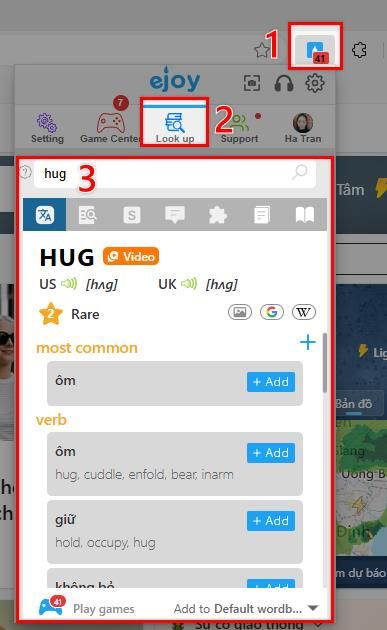
2. Lookup pop-up window explained

1 – The translation – definition in English – common slang – example – collocation – synonyms & antonyms – word family.
2 – Advanced Translation – AI Dictionary – Open the advanced translation or AI dictionary.
3 – Video – go to Word Hunt to see the word in different video contexts.
4 – For more word information: image – lookup word on Google, Wikipedia.
5 – The word popularity – The larger the number, the more popular the word
6 – Add the word to your Active wordbook (Wordbook is created by default from the beginning)
7 – AI Explain – Explain vocabulary by AI
8 – Other Dictionaries – See word meanings on other dictionaries like Oxford, Cambridge, ect.
9 – Game – Shortcut button to go to the game section with saved words.
10 – Add to another wordbook.
