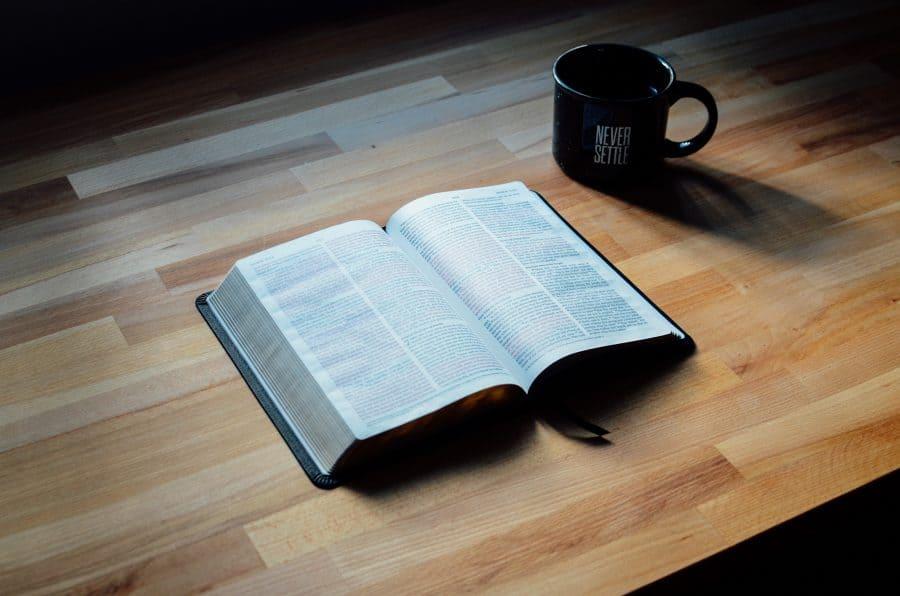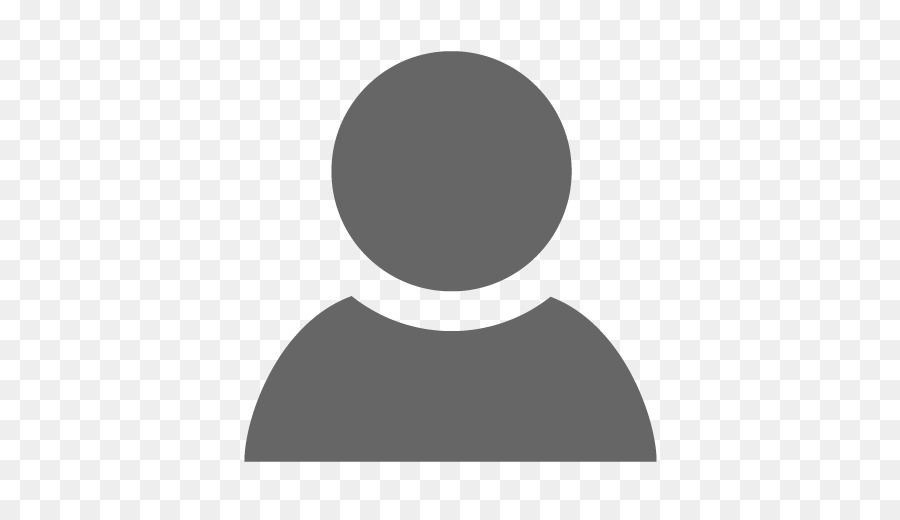Understanding the urge of finding a safe native environment to practice English communication, eJOY has integrated ChatGPT within eJOY EPIC. Currently, we are having three more new features: Prompt suggestions for ChatGPT, Voice chat, and In-line instant look-up.
About eJOY EPIC: New App Epic English – Learn English With Courses And Videos Has Been Released
eJOY’s EPIC new features
1. ChatGPT Prompt Suggestion
If you are new to ChatGPT or eJOY EPIC, or you want to utilize the maximum capacity of the tools but don’t know how this feature is for you. The prompt suggestion feature provides instant prompts for writing and speaking practice, such as:
– Build communication context and role play
– Create a list of common vocabulary by topic
– Write an essay on the keyword you provided
– Write a dialogue about certain topics
– Chat with words to practice new words, or chat with selected topics
– Suggest questions and answers with provided context
You can access this feature in 2 different ways
- From the chat screen

- Explore more prompts within the Idea button

- Besides the provided, you can also type your own prompt
 2. Voice chat with ChatGPT
2. Voice chat with ChatGPT
Our voice chats feature supports you to practice conversational English. This is perfect for users who want to improve their speaking skills and gain confidence in their ability to communicate in English. This function will allow you to listen to the text and improve your listening skill.
Here is how to use the Voice chat feature on eJOY EPIC
- Step 1: From the ChatGPT chat screen, click the Voice button

- Step 2: Tap to Speak!

- Step 3: Review your prompt and redo it if needed

- Step 4: Listen to the dialogue in a native accent
 3. In-line instant look-up & save new words
3. In-line instant look-up & save new words
You can instantly look up the meanings of words while chatting with ChatGPT with one click! This app will allow you to save words together with context so that you can review them later, and improve your English vocabulary in a more effective way. Your vocabulary data is synchronized across eJOY apps, making it super convenient.
With every word looked up, eJOY EPIC provides you with its full information, including:
- Definition: Get the meaning or definition of a word with illustrations, phonetic transcription, and audio pronunciation.
- Word Family: Understand all word forms to strengthen your grammar
- Example: Know how to use English words in contexts.
- Collocation: Get to know how to use a word correctly
- Thesaurus: Learn more about synonyms and antonyms
- Slang: Get explanations of American slang.
Step 1: Click on any new word to see its meaning

Step 2: Click on the Expand button to see its full meanings

Step 3: Click the Save button to save new words

You can review these new words with 8 different Mini Games in Practice

4. How to use ChatGPT on eJOY EPIC
Step 1: Download eJOY EPIC
Step 2: Create an account
Step 3: Click “Practice”. Then, click “Practice with ChatGPT”.
These features are currently available for free to eJOY EPIC users. eJOY hopes that with ChatGPT, eJOY EPIC will be an effective tool for English communication learning. Please let us know of any suggestions, ideas, or bugs that you encounter, and we will use your feedback to improve our products.
Thank you and happy learning!