YouTube Connect allows you to convert any subtitled YouTube videos of your choice into eJOY GO videos so that you can easily practice your English skills with Quizzes, Speak Game and Write game.
1. How to connect a YouTube video to eJOY Go
Step 1: Copy the URL of any Youtube video that you’d like to learn
Step 2: Go to the eJOY Go website => Select "Youtube Connect"
Step 3: Paste the video URL and click on “Connect video”
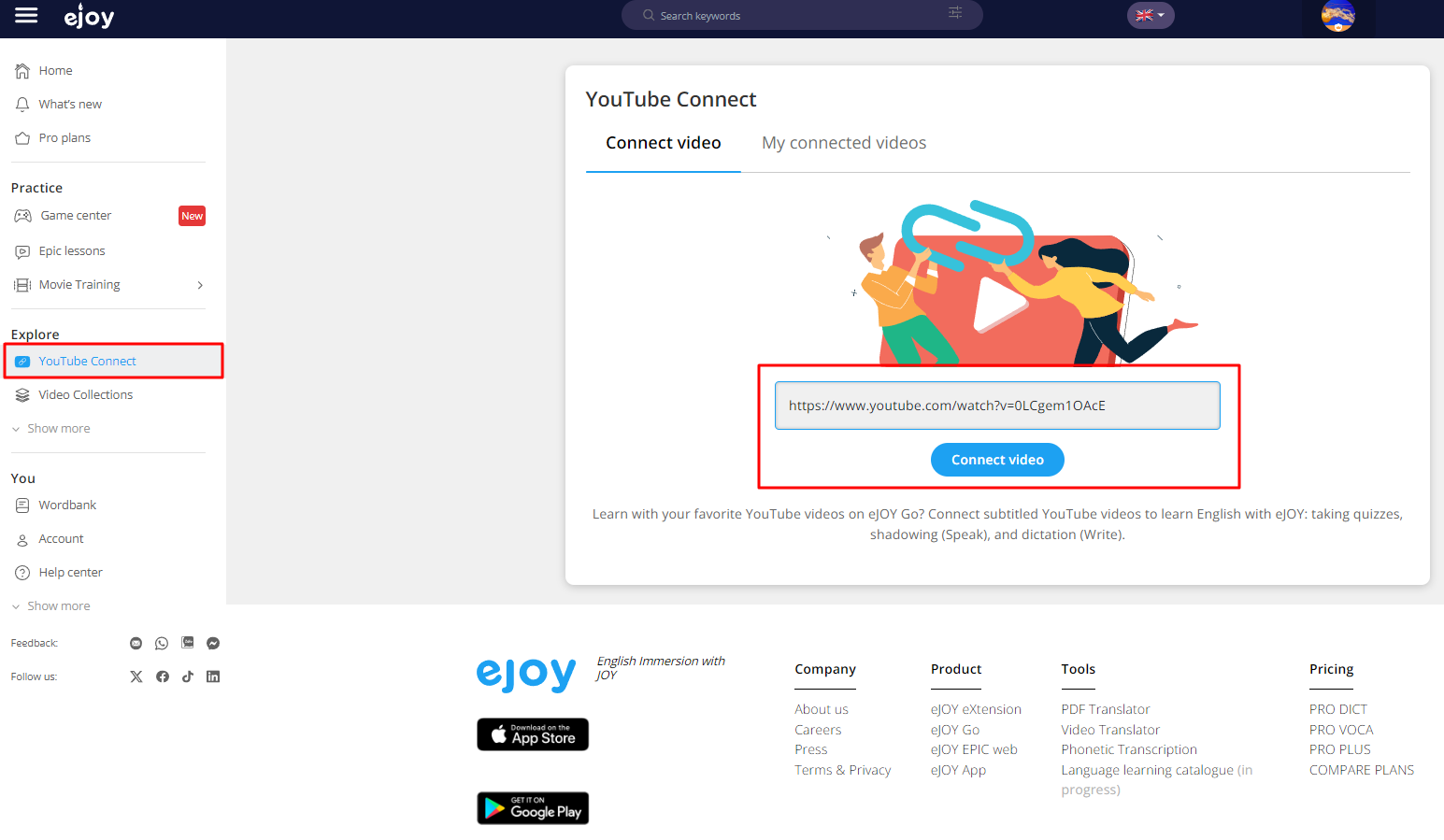
Step 4: Wait for the video connection to reach 100%, once the success screen appears → Select "Go to video" to start learning.
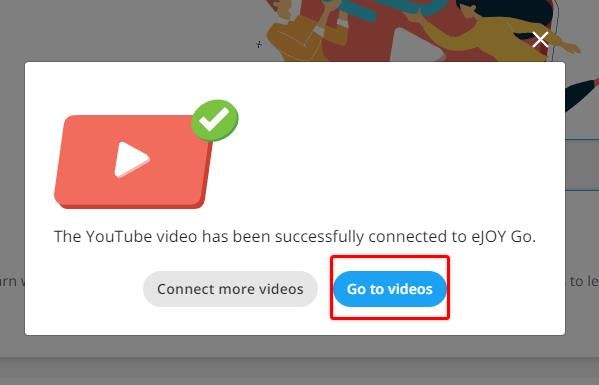
2. Manage connected videos
You can revisit your connected videos under the tab "My connected video".
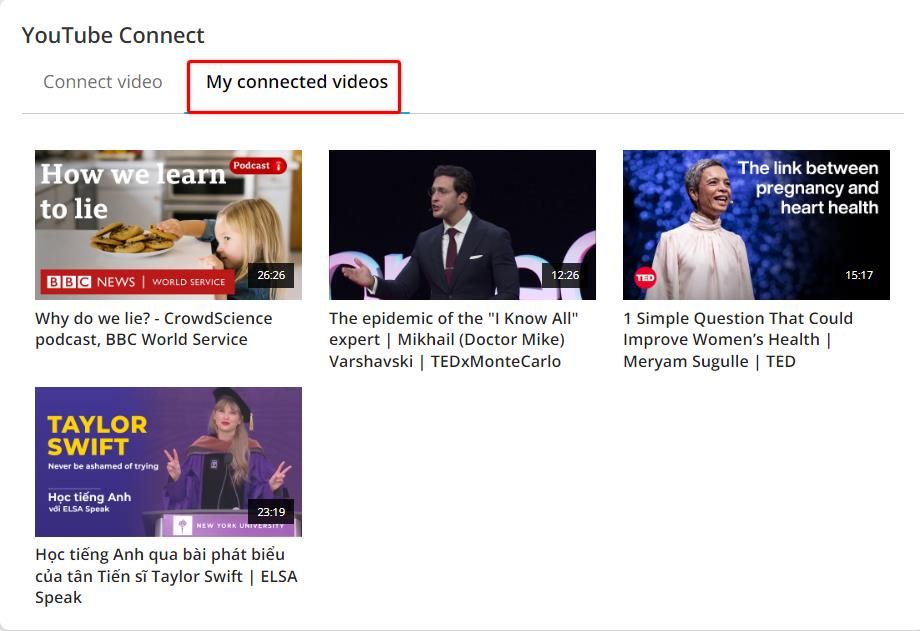
Note:
- PRO users can connect unlimited YouTube videos.
- As a Basic user, you can connect up to 5 video only.
